Yes! Content might be king, but you have a narrow window of time to keep users’ attention, and so, ensuring that your visitors stay to enjoy your content is equally important, if not more! That’s why adopting these WordPress website optimisation best practices should be a priority.
WordPress is the world’s most popular website building platform. It is powerful, flexible and provides the tools needed to create beautifully designed websites with ease. However, it still needs to be tuned up for better results.
This article provides a broad overview of some effective WordPress website optimisation tips and tricks to decrease page loading time, but first, here’s:
Why You Need to Optimise Your WordPress Website
According to Statista, there are about 1.88b websites online right now.
Why does this stat matter?
From a consumer’s perspective, all these websites compete for an already depleting average human attention span. This means that you have less time to convince your visitors to stay on your website. And that time keeps decreasing as more websites are developed, providing consumers with more options.
That said, having a slow website will have your visitors clicking the back button before it loads.
From a search engine’s (like Google) perspective, the goal is to match consumers/queries with the best websites by giving them a higher ranking. And, a website’s loading speed is one of the factors Google’s algorithms consider to ranking pages. That said, a higher ranking empowers you to drive more traffic to your website, inflating your revenue as a result.
Last but not least, as a website owner, it is vital to consider the rapidly increasing number of people using smartphones to browse the internet. They, too, expect to enjoy a great user experience, and they will run to your competition if your website is slow.
Keep in mind that the recommended page load time is 1-2 seconds.
How to Check Your WordPress Website Speed
Chances are, you haven’t bothered about checking your website speed because it seems to be fast enough on your browser.
That’s likely because your browser has stored your website in the cache, allowing it to prefetch it automatically once you start typing your address. This process enables your website to load almost instantly on your browser.
However, other users visiting your website for the first time might have different experiences. In addition to this, people visiting your site from various parts of the globe will have varying experiences.
That said, to boost your website’s performance and improve your customer experience, you first need to check your current speed. There are many free and simple tools to do that, but we recommend Google PageSpeed Insights.
After testing your speed, this site will provide valuable insights, including issues that require your attention. It goes without saying that you should take these insights seriously, as most of your visitors will get to your website using Google, and its algorithms determine your ranking.
Now, you are probably wondering why your website is slow, and more importantly, what you can do about it.
WordPress Website Optimisation Best Practices
Here are some WordPress website optimisation tips you can use to decrease your loading time:
-
Choose a Powerful Hosting Plan
Your web host maintains your website, makes it accessible to users and provides resources to deal with web traffic. Many companies offer web hosting services with varying plans. For example, your site is bound to load slowly with shared hosting, especially when web traffic increases. This happens because your website is hosted on the same server as other websites and, therefore, needs to share the limited resources available.
Although shared hosting is beneficial because it is cheaper and requires low technical skills, it will take a toll on your website in the long run because a slow website is bad for business.
That said, the first thing to do to improve your website’s performance is to invest in a dedicated server to cut out the competition for resources.
Another important factor to consider is that the more the distance between your website server and your visitor’s server, the more time it will take for them to exchange information. So, you can reduce your website’s loading time by choosing a server that is close to your target audience or where you are selling your products/services.
-
Optimise Images
We cannot overemphasise the significance of images to your website. After all, “a picture is worth a thousand words”, right? Yes, but don’t forget that speed matters too, and so, it is vital to strike a balance by compressing your images.
First, although you might be tempted to upload a large image to your site, say 5000px by 3000px, keep in mind that your visitors will be using mobile phones or desktops, whose screens are generally 700px and 1920px wide, respectively. So, you don’t need to go above these figures.
Next, paying attention to your image format can be handy in some instances. For example, you can use JPEG for images with lots of colours, as they hold up to high compression levels without losing too much quality.
Also, you can install a plugin called WP Smush to automatically optimise your images after uploading them to your WordPress website.
-
Delete Unused Plugins
WordPress offers a vast range of plugins that allow you to customise and optimise your website. However, this does not mean installing too many plugins, as each one can add extra load time.
That said, assess all the plugins you have to determine those you are still using and delete those you are not to boost your website’s speed.
-
Use Caching
Another WordPress website optimisation strategy that can help you reduce your loading time is by using caching. You can install a plugin like SP Super Cache to speed up page load times.
Caching works by storing an already generated version of your site on the server each time someone visits it. Then, when another visitor requests the same page, WordPress will deliver the saved version rather than generating and uploading one from scratch.
Caching plugins work in different ways: some store only pages and blog posts while others handle comments and trackbacks; some allow you to control the duration for which data stays valid (e.g., one month), while others do this automatically.
-
Update WordPress
Outdated WordPress plugins and other tools can lead to incompatibility issues that can burden your website and slow it down.
WordPress also regularly releases updates (i.e., new versions) that fix bugs and improve plugin compatibility; thus, you are encouraged to update your site regularly. However, make sure you have a backup before updating, or better yet, hire a professional because many things could go wrong and cause your website to crash.
WordPress Website Optimisation in North London- Xanda
It’s always good to optimise your WordPress website, especially if you’re doing it for a business- you need to make sure your website is as fast, functional and engaging as possible.
Your online presence is essential, and we can help you do it right.
Xanda is an experienced and innovative web design and development agency based in North London. We leverage our years of experience working for clients in different industries to create and design bespoke websites that will help you reach more customers.
We can also assist you with the WordPress website optimisation strategies mentioned above. Get in touch with us for more information.