Social media has become an essential part of how businesses operate in the modern-day climate and Instagram has become one of the largest online platforms amassing over 500 million daily users.
Instagram has recently been pushing their agenda of increasing e-commerce through its site by creating ‘Instagram Shop’ which allows users to buy from their favourite businesses without ever having to leave the app.
With these new features, it is becoming clearer that businesses need to have an online presence and an online store in order to grow and compete.
What is ‘Instagram Shopping’
An Instagram shop allows businesses to integrate their products into their current Instagram profile. This allows businesses to promote their products directly to users through posts, stories, and now through a specific ‘Shop’ tab shown on their Instagram profile.
With this update, businesses can now tag products into posts and stories, directing them to the built-in ‘Shop’ tab. Tags state the product information, as well as the price. Clicking a product link will send you to the Instagram Shop product page where further information is available.
This feature has become increasingly prevalent due to the rise of social influencers, who are regularly hired to promote certain products to their millions of fans, who can now directly purchase the product(s) their favourite Instagrammer was using without ever having to leave the Instagram app.
Why use Instagram Shop
Instagram Shop makes it easier than ever for potential consumers to find new brands relating to their interests and to later buy from them. Users can now view a brand’s entire catalogue, check their prices, research the brands, and make a purchase all within a few taps.
Once a user makes their first purchase through an Instagram store, all their relevant information is saved to Facebook’s database allowing for consumers to make purchases easier and businesses to send notifications regarding future updates.
Instagram Shop is a great tool for businesses to promote new products, without having to direct users to their ‘link in bio’, as now users are one click away from viewing all the information they would need regarding a certain product.
Instagram has always been an excellent place to meet and connect with new people, and now new brands. The explore page now features a ‘Shopping’ tab, which uses hashtags and past interactions to show brands’ products to a targeted audience.
How to set up your Instagram Shop
Well, setting up your own Instagram Shop is relatively simple. However, there are certain steps that need to be taken in order to ensure you’re eligible.
Step 1:
Instagram have strict requirements when it comes to setting up shopping functionality to your page as they need to ensure you’re a genuine retailer.
Firstly, you must be located in one of Instagram’s 46 eligible countries.
Secondly, your page must be a ‘Business’ account and not a regular page, in order to comply with Instagram’s merchant agreement and commerce policy
Step 2:
If you met the above-mentioned steps, now its time to link your Instagram Business profile to a Facebook Catalogue. There are two methods to do this:
1: Add a shop section to your Facebook Page.
Go to your Facebook Business Page, and go to ‘Shop’ tab and then ‘Set up shop’. Follow the steps provided to you, and then follow the steps on the screen.
2: Create or use a current Product Catalogue on Facebook Business Manager.
On the Facebook Business Manager, and find the ‘Catalogues’ tab and create a new product catalogue, or use an existing one.
Step 3:
Wait a couple of days for Instagram to approve your request. Once this is confirmed, you’re all ready to begin selling your products to Instagram followers.
Tips to promoting your Instagram Shop
- Use relevant and descriptive hashtags to allow your products to gain exposure.
- Make use of product stickers on Instagram posts and stories.
- Run Instagram Shopping ads through Facebook Ads Manager.
- Maintain a brand voice and aesthetic throughout posts, stories, and shop.
- Use Instagram Reels to showcase your products in action.
- Use user-generated content to further showcase products.