Buckle up, design aficionados, because AI is commandeering the wheel in web design! From its humble beginnings as the new kid on the tech block to now reigning supreme in various industries, AI’s journey has been nothing short of a high-speed chase. Among its many pit stops? The application of AI tools in web design has been transformative, altering traditional methodologies and introducing efficiencies previously unattainable.
These AI maestros are making things pretty and whipping up functional marvels at breakneck speed. By crunching numbers and predicting user antics, AI lets designers craft websites that are visually stunning and uncannily user-focused. The result? Lightning-fast project turnarounds, penny-pinching budgets for design houses, and websites that keep users glued. Get ready to watch traditional web design wave the white flag!
Here are the best AI tools in web design:
1. GitHub Copilot
Strap in, developers and code warriors, as GitHub Copilot, turbocharged by OpenAI Codex, is here to supercharge your coding escapades! Serving as a bona fide AI sidekick in the coding arena, Copilot doesn’t just spit out line and function suggestions—it’s practically clairvoyant. This tool is a game-changer for web developers who need to speed through code, squash pesky bugs, and even dabble in new programming languages without breaking a sweat. Fancy chatting about your coding woes? Just tell Copilot what you need, and voilà, it whips up code snippets that hit the nail on the head.
Setting up this coding prodigy is a breeze. Available as an extension for the heavy hitters of code editors—Visual Studio Code, JetBrains IDEs, and Neovim—it slides into your development environment smoother than a greased weasel. Once in motion, it picks brains from your comments and past code, offering sage suggestions that mesh perfectly with your project’s vibe. GitHub Copilot isn’t just a tool; it’s a glimpse into a future where AI does the heavy lifting in web design.
2. Midjourney
Next, feast your eyes on Midjourney, a titan in the AI design domain and a virtuoso of visual wizardry. This isn’t your garden-variety image generator; it’s an artistic powerhouse that turns text-based daydreams into stunning visuals that could fool the keenest eyes. Whether you’re after photorealistic masterpieces, 3D character cameos, or snazzy webpage layouts, Midjourney is your go-to AI tool in web design.
At the heart of Midjourney lies its knack for turning verbose descriptions into eye-popping images. Dial in the specifics—mood, style, lighting, texture—and watch as the AI conjures visuals that are spot-on with your vision. It’s not just about sticking to the script; this tool invites you to throw in metaphors and play with concepts, pushing the boundaries of digital artistry.
Versatility is Midjourney’s middle name, adjusting image aspect ratios and remixing resource images to cook up bespoke icons, logos, and webpage mockups. For web designers, it’s like having a digital Picasso at your beck and call, ready to tailor visuals that bring your digital dreams to life.
3. Wix
Hold onto your hats, because Wix’s Artificial Design Intelligence (ADI) has been setting the pace in the AI-assisted web design derby since it burst onto the scene. Fast forward to the present, and Wix has not only kept up but sprinted ahead with its flashy Wix Studio, decking it out with an array of slick AI tools aimed at refining the web design race from start to finish.
Wix Studio parades features like Responsive AI, which takes a good, hard look at your design and automatically whips up the most snazzy, device-friendly layout possible. Then there’s the AI code assistant, a true digital whiz that tosses out coding suggestions on the fly to amp up your site’s functionality without you having to slog through code. Not stopping there, Wix throws in an AI text-to-image generator and an image enhancer, making it a breeze to create and integrate eye-catching, unique content right into your design workflow.
This platform isn’t just about pretty faces; it’s got brains too, extending its AI prowess into every nook of website management—from crafting responsive, visually captivating sites with minimal coding to designing custom CSS and widgets. Plus, Wix ADI makes kicking off your website as easy as pie, offering up pre-designed templates that not only look great but are also custom-tailored by AI to fit your project’s unique flair.
4. Uizard
Step aside, tech wizards—Uizard is here, casting spells in the AI design realm, especially for the design novices among us. Hailed as a revolutionary force for conjuring up web and mobile interfaces, Uizard invites everyone from eager startup founders to UX maestros to turn their napkin doodles or admired screenshots into sleek, professional designs in no time.
The magic starts with something as simple as a hand-drawn scribble or a few inspirational screenshots. Uizard’s AI takes a peek, then promptly serves up a distinctive UX design style that lays a solid foundation for your project. Whether you’re piecing together a quaint landing page or a sprawling e-commerce site, Uizard’s adaptability makes it a top pick for a variety of web design endeavours. Its knack for transforming rough sketches into clickable prototypes is nothing short of a boon for those in the fast-paced world of design iteration.
And there’s more—Uizard isn’t just about solo flights. It’s built for team play too, with features that support real-time collaboration, allowing your crew to dive in and interact with design tweaks as they unfold, making it one of the smartest picks for designers keen to streamline their creative workflow.
5. Framer
If you’re just dipping your toes into the vast ocean of web design or you’re a seasoned designer racing against deadlines to prototype ideas, Framer is a beacon in the foggy landscape of AI tools in web design. As a free AI website builder, Framer packs a punch with its arsenal of AI-driven features like AI copy rewriting, custom AI colour palettes, and AI design suggestions, which streamline the journey from mere prompts to fully operational websites.
While Framer lays down a solid groundwork and can spark inspiration during the embryonic stages of web design, be prepared to roll up your sleeves for some manual tweaking. Transitioning from AI’s rough drafts to a sleek, fully functional website often involves significant elbow grease, including embedding functional elements like links, which remain dormant in the initial outputs. Despite these hitches, Framer’s prowess in whipping up a cohesive draft from a descriptive prompt showcases the burgeoning potential of AI website builders and hints at their evolution into even mightier tools in the future.
Integrating AI Tools for Enhanced Creativity and Efficiency in Design
Welcoming these AI tools into your web design toolkit not only accelerates the design process but also unlocks new horizons for personalisation and user engagement. Thanks to AI’s knack for learning from heaps of data, these tools are set to morph into even more seamless and intuitive aides, helping to sculpt responsive, eye-pleasing, and highly functional websites.
So, why not take these tools for a spin and see how they can revolutionise your creative process and end products? Drop us a line if you have any queries or if you’re keen to dive deeper into the world of AI tools in web design.
FAQs
1.What are AI tools in web design?
AI tools in web design are software applications that harness artificial intelligence to automate, refine, and facilitate the web design and development process. These tools are invaluable for modern web designers looking to cut through the clutter of their workflows and spark creativity.
2. How can AI tools enhance my web design process?
AI tools can dramatically elevate your web design process by automating the mundane, delivering smart design suggestions, and enabling quickfire prototyping. They empower you to concentrate more on the artistic side of design rather than getting bogged down by repetitive tasks.
3. Are AI web design tools suitable for beginners?
Absolutely! Many AI web design tools are crafted with simplicity in mind, making them perfect for novices. Tools like Uizard, for instance, require zero prior design experience as they can transform sketches into digital prototypes effortlessly.