Facebook’s Pixel has been one of the sources of data collection and understanding how visitors interact with your website for a long time. The Pixel allows advertisers to target audiences based on website traffic or retarget cart abandoners.
However, with consumer privacy now being the main focus online and iOS 14 updates affecting how people interact with apps, changes have to be made. According to Facebook, ‘browsers will cease to support certain mechanisms that aid in optimisation, targeting and measurement’. In particular, this is due to Google’s decision to kill 3rd party cookies by 2022.
Therefore to combat this issue, Facebook has introduced Conversion API, which shares data directly from your server – whereas Facebook Pixel captures data from your browser. Browser-based data collection can be affected by loading errors and connectivity issues.
Conversions API – What You Need to Know
Facebook is now encouraging advertisers to implement Conversions API in addition to Pixel for full-funnel visibility and more reliable data sharing.
Conversions API will help advertisers get ahead of the above changes by allowing you to share web events and send data directly from their servers.
As Facebook mentions, using Conversions API will allow you to capture more data than you could with Facebook Pixel, such as CRM data or lower funnel events. In particular, if you operate in an industry that requires heightened security Conversions API can allow you to create what data you share and when to share it.
Implementation of Conversion API for Facebook ads will require developer resources so you might need to get your existing system integrator or marketing platform provider to assist with the implementation.
How To Integrate Conversion API on Your Website
Implementing the API would require a professional developer to generate the code to execute on your server. If you have a developer in-house, you can read Facebook’s Conversion API instructions for developers.
However, there are other simplified methods, if your website runs on one of Facebook’s partner platforms, you can easily set up your Conversions API in Events Manager without the need for website coding.
Within the Data sources tab in Events Manager, you can choose your partner – current partner’s include: Zapier, WordPress, Segment, MailChimp, Cafe24 and more.
If your partner isn’t listed, you can set up the Conversions API using these instructions or contact your service provider. If your website is on Shopify you would need to follow Shopify’s Facebook data sharing instructions.
Duplicated Events for Facebook Pixel and Conversions API
Facebook’s Pixel and Conversions API lets you share standard and custom events so you can measure and optimise ad performance.
Connecting your website activity using both the Pixel and API may result in Facebook receiving the same events from the browser and your server. However, there isn’t a need to worry as Facebook will discard events that are the same and keep one – this is called Deduplication.
Deduplication works based on two things:
- The event’s name
- The event’s ID
When an event has the same name and event ID, Facebook will deduplicate it.
Once your event fulfils both conditions, Facebook will keep the first one and remove the following one. If a server and browser event arrive at approximately the same time (within 5 minutes of each other), Facebook will favour the browser event.
For example, if they have identical events and event IDs but the data in both events is different (for example if the browser event has sent the email address of the customer and the server event has not, in that case, the better event is kept. Meaning the browser event that has the email address of the customer included and the worse event the server event that was sent over, the conversions API, will be discarded while doing the deduplication.
For events to be deduplicated, you or your developer should add two event parameters that help Facebook determine if the events are the same – Facebook has simple instructions on how to do this.
Benefits of Using Facebook Conversions API:
- Gives advertisers added control over what data they share and when to share it.
- You can choose to add insights like product margins discreetly or include historical information like customer value scores
- More reliable data sharing – closing the gaps in the data you get between Facebook and your website.
- Conversions API is less susceptible to issues like a browser crash or connectivity issues.
- You can use a wider array of data to inform your advertising than what is currently captured by Pixel.
- Capture CRM data, lower-funnel events including qualified leads, or multi-site conversion paths.
- In-depth scope of insights into your most targeted audience.
If you need help setting up Conversions API the right way and a new digital marketing strategy that encompasses how to utilise API and other channels to increase your conversions, get in touch with us now.